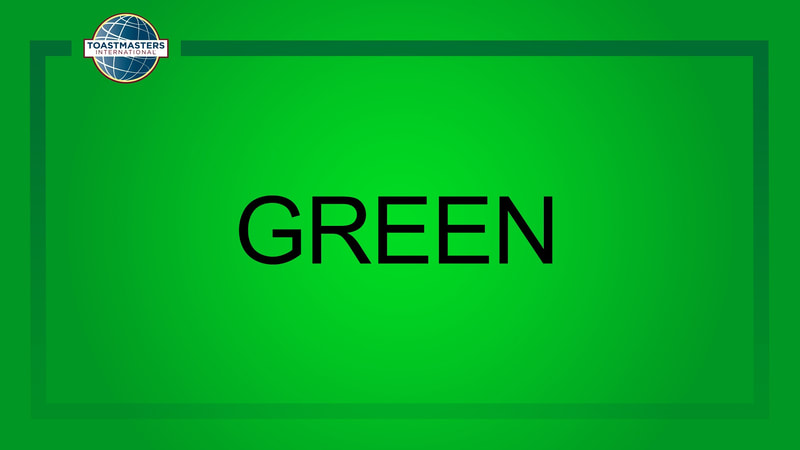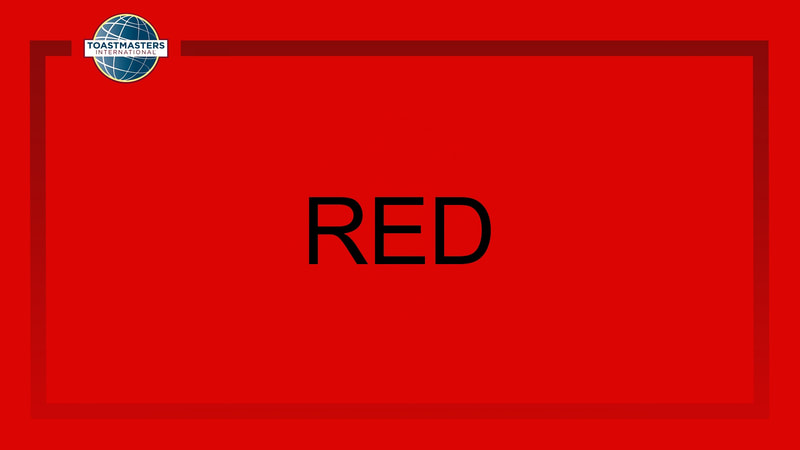timekeeper
The Timekeeper (or Timer) is responsible for timing each item on the meeting agenda and signalling role players at appropriate points.
A hallmark of effective speakers is the ability to express themselves within a specific amount of time. Members rely on the timer to pace their speeches and practice adhering to a time frame.
A hallmark of effective speakers is the ability to express themselves within a specific amount of time. Members rely on the timer to pace their speeches and practice adhering to a time frame.
Prior to the meeting:
- Study the Agenda on easySPEAK and raise any queries with the VPE and/or Toastmaster of the meeting. To fulfil the role of the timer, you must know each presenter’s speech length. In Pathways, speeches range in length from a short report of two to three minutes to a much longer speech of up to 20 minutes.
- Prepare an explanation of your role, you can make it interesting by adding a quote or a fascinating fact about time. Write your explanation of timing in the clearest possible language and rehearse it.
- For the benefit of guests, be sure to emphasize timing rules and how timing signals are given i.e. flags raised according to times stated on the agenda, where green is minimum allotted time, amber signifies the speaker should be wrapping up, red is maximum allotted time, and after a further 30s grace period the ‘bell of shame’ is sounded!
On arrival at the meeting:
- Seat yourself in the timekeeper's chair (at Croydon Communicators this is next to the General Evaluator at the table positioned at back of the room).
- The Sergeant-at-Arms will have laid out the signalling device, we use three coloured flags or paddles and a bell (for in-person meetings). For Zoom meetings see above!
During the meeting:
- When introduced, explain your role and demonstrate the signalling device.
- Throughout the meeting, signal each programme participant as required.
- Record each participant's time against the item on the agenda.
- When called upon to report by the Toastmaster, announce the speaker’s name and the time taken (only required to report times for speech and evaluator roles).
- For the table topic session, make a note of each speaker's name when they are called up by the Table Topic Master and record their speaking times.
Timing device
Use the stopwatch function on your mobile phone (make sure you have enough charge). Notify the Toastmaster/SAA in advance of the meeting if you don’t have a mobile phone and will require a timing device.
Use the stopwatch function on your mobile phone (make sure you have enough charge). Notify the Toastmaster/SAA in advance of the meeting if you don’t have a mobile phone and will require a timing device.
For online Zoom meetings
You can use props (different coloured objects) held up to your camera to display timing signals.
A better method is to use virtual backgrounds, images you can use are avaiable to download below.
Make sure you practice changing backgrounds before the meeting!
You can use props (different coloured objects) held up to your camera to display timing signals.
A better method is to use virtual backgrounds, images you can use are avaiable to download below.
Make sure you practice changing backgrounds before the meeting!
Many examples of the timekeeper in action (both online and in-person) can be found on YouTube.